Landing pages are the cornerstone of successful digital marketing campaigns. Whether you’re promoting a product, collecting leads, or encouraging sign-ups, a well-designed landing page can dramatically increase your conversion rates. Here are some best practices to help you design and build landing pages that are both visually appealing and highly effective.
1. Define a Clear Goal
Every landing page should have a single, focused objective. Before you start designing, ask yourself: What action do I want visitors to take? Whether it’s making a purchase, downloading an eBook, or signing up for a newsletter, your entire page should be built around this goal. Avoid cluttering the page with multiple offers or distractions that can dilute your message.
2. Craft a Compelling Headline
Your headline is the first thing visitors see, so make it count. It should be clear, concise, and directly related to your offer. A strong headline grabs attention and communicates the value proposition in just a few words. Subheadings can provide additional context or reinforce the main message.
3. Use Engaging Visuals
Images, videos, and graphics can enhance your landing page and help communicate your message more effectively. Use high-quality visuals that are relevant to your offer. For example, product images, explainer videos, or infographics can help visitors understand what you’re offering and why it matters.
4. Write Persuasive Copy
Your copy should be concise, benefit-oriented, and easy to scan. Use bullet points, short paragraphs, and bold text to highlight key benefits. Focus on how your offer solves a problem or fulfills a need for your target audience. Avoid jargon and keep the language simple and direct.
5. Include a Strong Call-to-Action (CTA)
The CTA is the most important element on your landing page. Make it prominent, clear, and action-oriented. Use contrasting colors to make the CTA button stand out, and use persuasive language like “Get Started,” “Download Now,” or “Claim Your Free Trial.” Place the CTA above the fold and repeat it if the page is long.
6. Minimize Distractions
Remove navigation menus, unnecessary links, and other elements that could distract visitors from your main goal. The more focused your landing page, the higher your chances of conversion. If you need to include additional information, use collapsible sections or modal pop-ups to keep the page clean.
7. Build Trust
Include trust signals such as testimonials, customer reviews, security badges, and recognizable logos. Social proof reassures visitors that your offer is credible and that others have benefited from it. If applicable, mention guarantees, privacy policies, or return policies to further reduce friction.
8. Optimize for Mobile
With more users browsing on mobile devices, your landing page must be fully responsive. Ensure that all elements display correctly on different screen sizes, and that forms are easy to fill out on mobile. Fast loading times are also crucial for keeping visitors engaged.
9. Test and Iterate
Finally, always test your landing pages. Use A/B testing to compare different headlines, images, copy, and CTAs. Analyze the results and make data-driven improvements. Continuous optimization is key to maximizing your landing page’s effectiveness.
Conclusion
Effective landing pages are focused, visually appealing, and designed with the user in mind. By following these best practices, you can create landing pages that not only attract visitors but also convert them into loyal customers or leads.
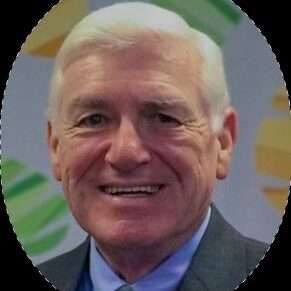
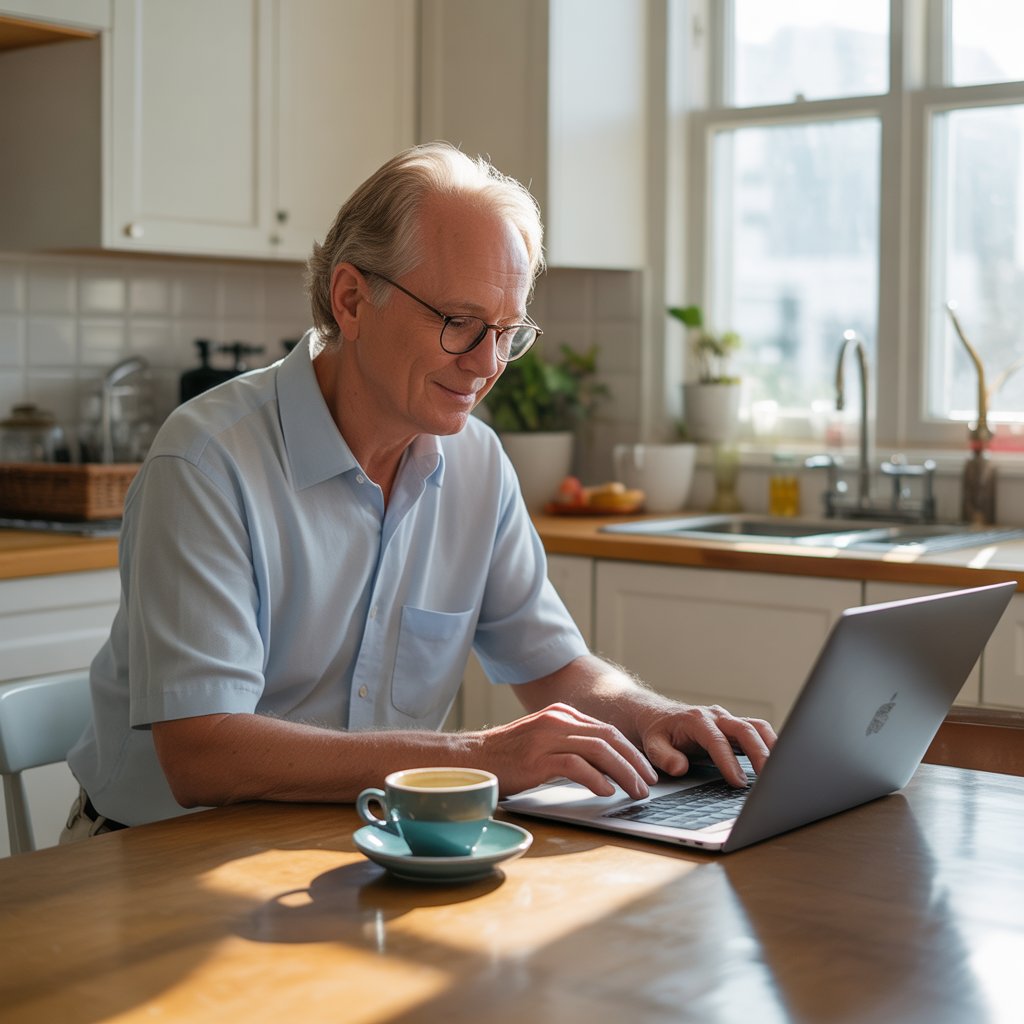
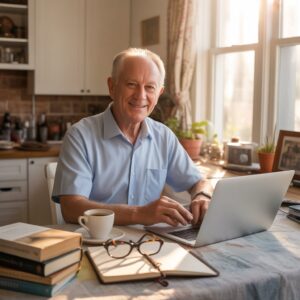


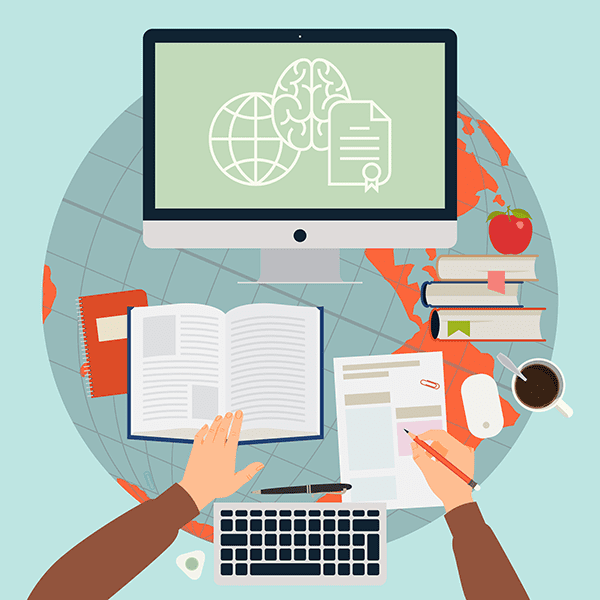

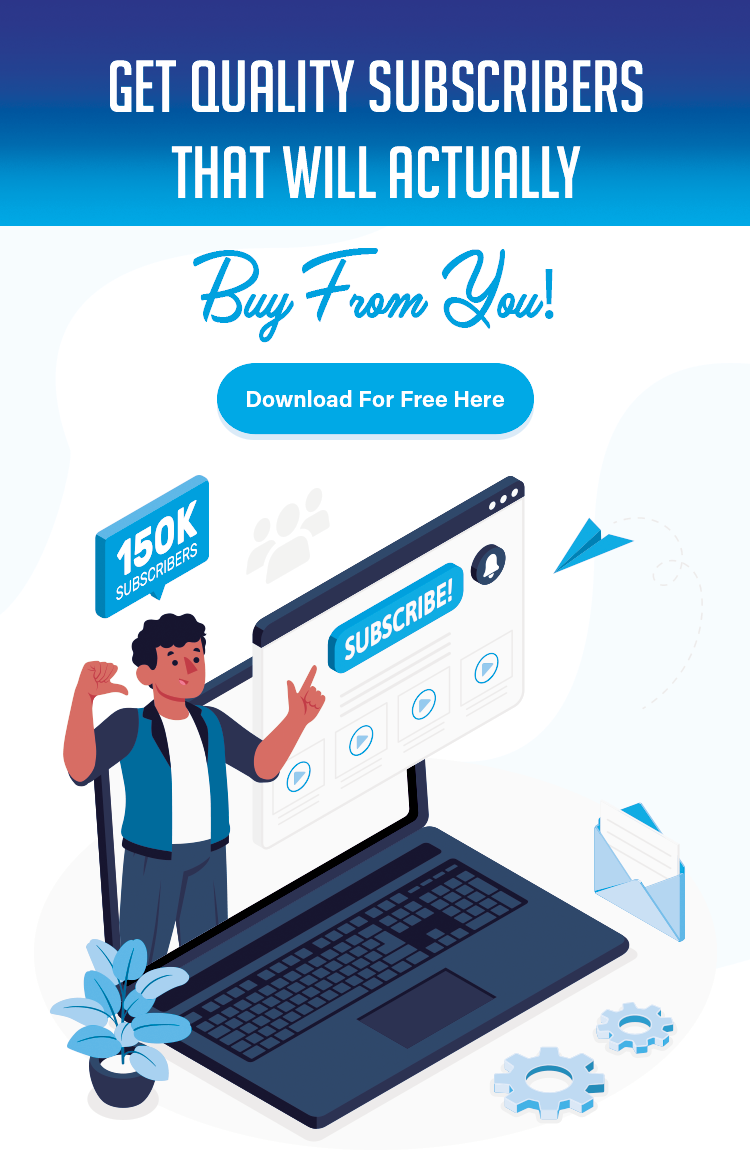
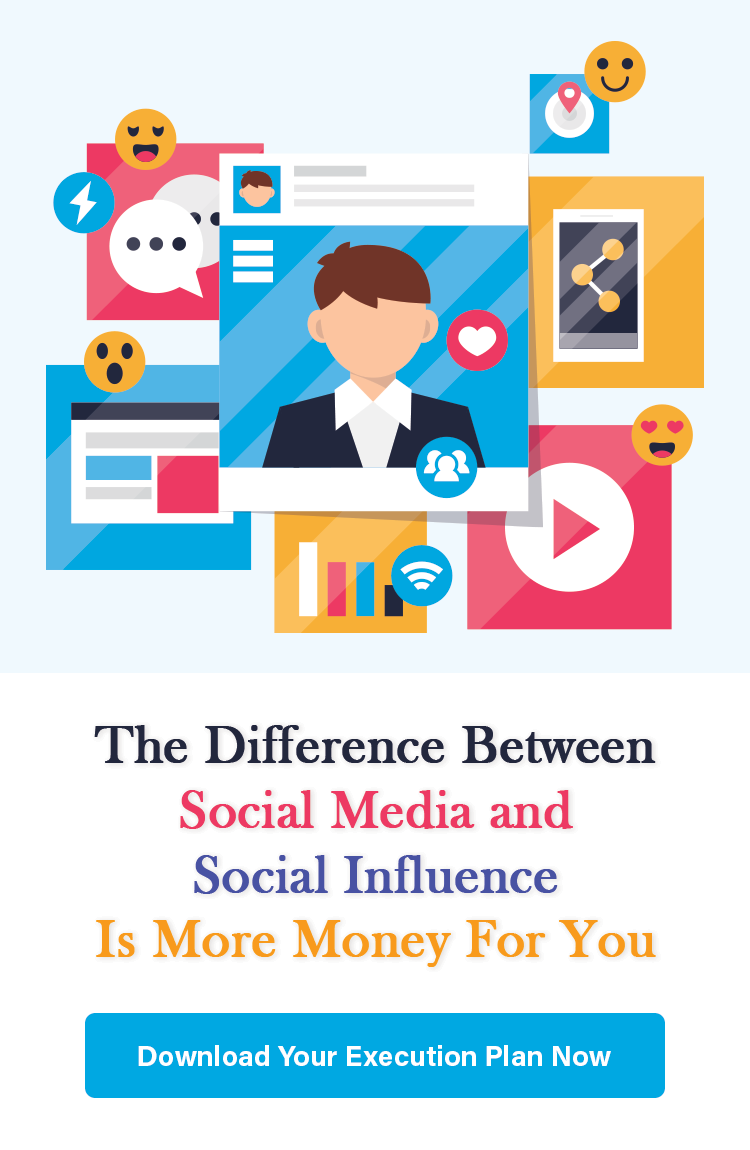
[…] See Designing and Building Landing Pages […]